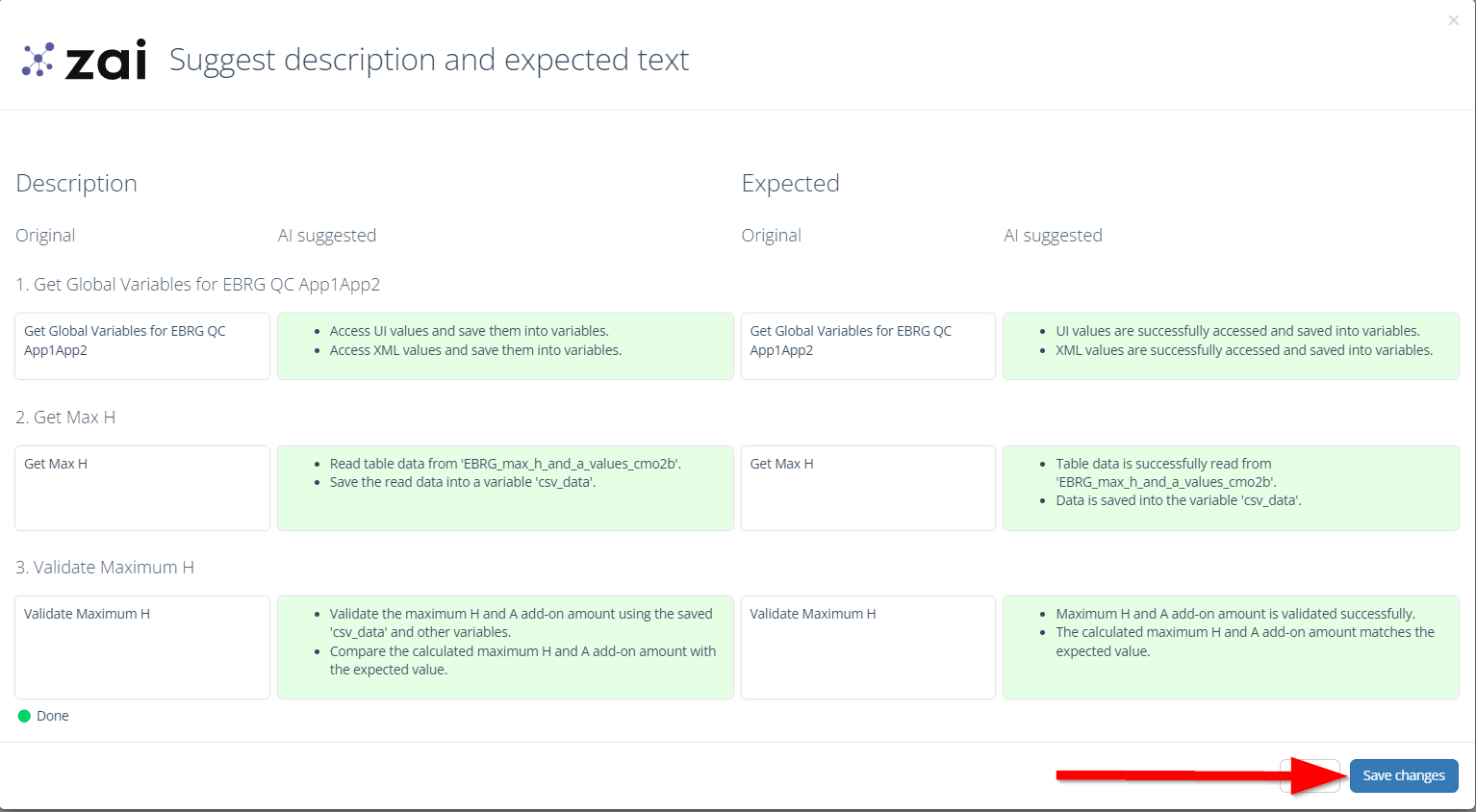zAI - Test Step Guidance
Description#
zAI streamlines the creation of step descriptions and expected results for test cases by automating their generation through advanced natural language processing and contextual understanding. It ensures consistency and standardization by adhering to predefined templates and formats, while also allowing customization to meet specific needs. zAI helps in reducing manual input and errors, enhancing the accuracy and efficiency of test case management, and providing suggestions for corrections when discrepencies are detected. This results in more reliable and comprehensive test cases.
How does the zAI work when suggesting step descriptions and expected results for test cases?#
zAI plays a significant role in enhancing the efficiency of test case creation by automatically suggesting step descriptions and expected results. Here's how it works:
Contextual Understanding: zAI leverages natural language processing (NLP) to understand the context of the test case you are creating. Based on the inputs provided, such as the title or initial steps, zAI analyzes the intent behind the test case.
Suggestion Generation: After understanding the context, zAI suggests step descriptions that allign with the actions likely required in the test case. These suggestions are tailored to the specific scenario, ensuring that the steps are relevant and accurate.
Expected Results: In addition to the step descriptions, zAI provides suggestions for the expected results of each step. These are generated based on the logical outcomes of the actions described in the steps, ensuring that the expected results are consistent with the test objectives.
Benefits of zAI in suggesting step descriptions and expected results#
The zAI offers several benefits when it comes to suggesting and refining step descriptions and expected results in test cases:
Time Efficiency: zAI streamlines test case creation by automatically suggesting step descriptions and expected results, reducing the time and manual effort required and so testers can focus on complex tasks.
Consistency and Accuracy: zAI maintains consistent language and structure in test cases, reducing errors and enhancing clarity for easier execution.
Improved Quality: zAI improves test case quality with intelligent suggestions, ensuring comprehensive steps and accurate expected results.
Scalability: As the number of test cases grows, manually managing and updating them becomes challenging. zAI's ability to suggest and fix steps on a large scale makes it easier to manage extensive test suites without compromising on quality.
Knowledge Transfer: zAI serves as a tool for knowledge transfer, especially for less experienced testers. It provides guidance on how to structure test cases effectively, ensuring that even newcomers can create high-quality test cases.
Error Reduction: Manual test case creation can result in overlooked details or inconsistencies. zAI reduces these issues with precise suggestions, minimizing errors.
Steps#
- From the Testing menu, go to the Search option of the Test case.
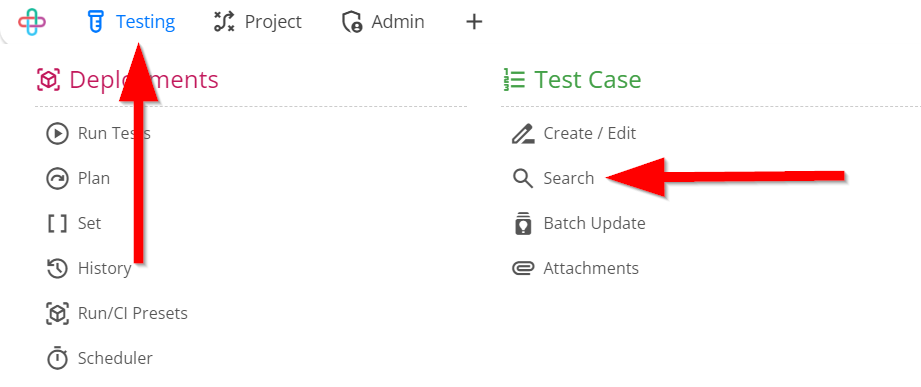
- Go to the Test Case Search page.
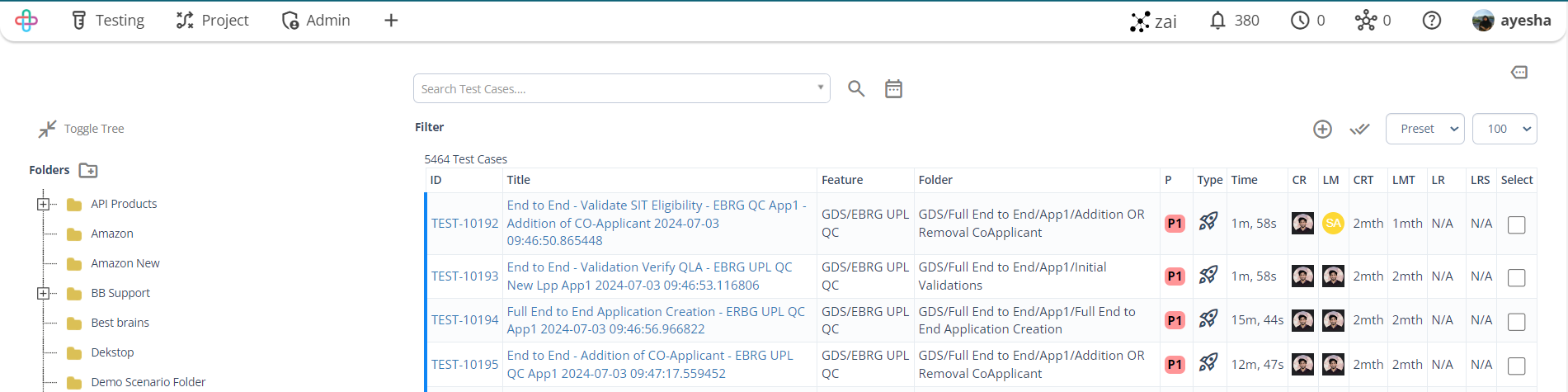
- Select a test case from the Test Case Search page.
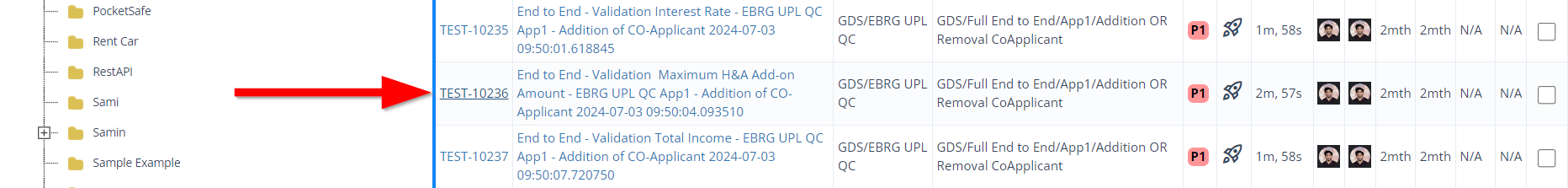
Click on the zAI Assist button.
Next click on the Suggested step description/expected button.
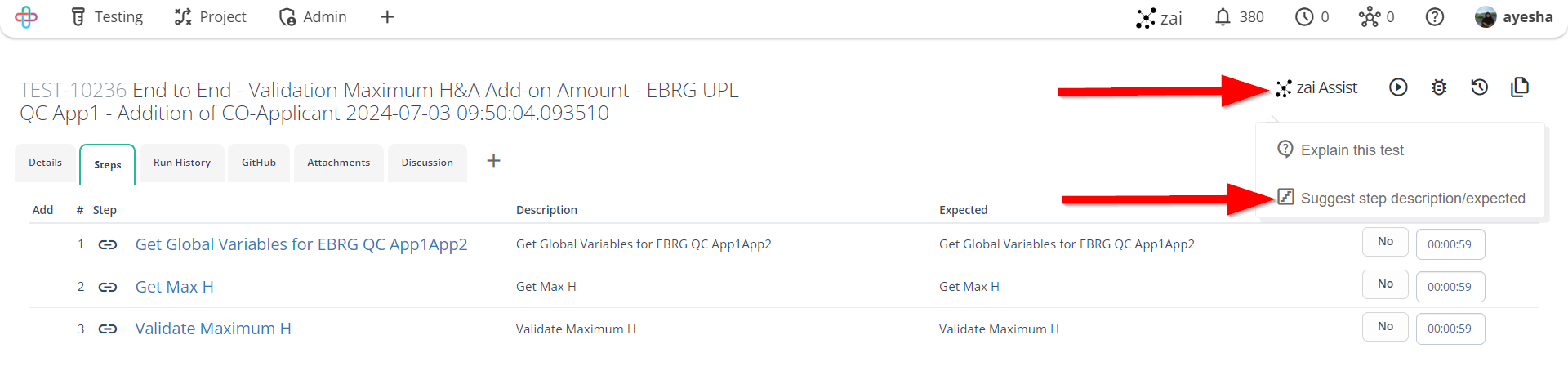
- After clicking on the Suggested step description/expected button, it will show the whole suggested step description and expected results of the test case.
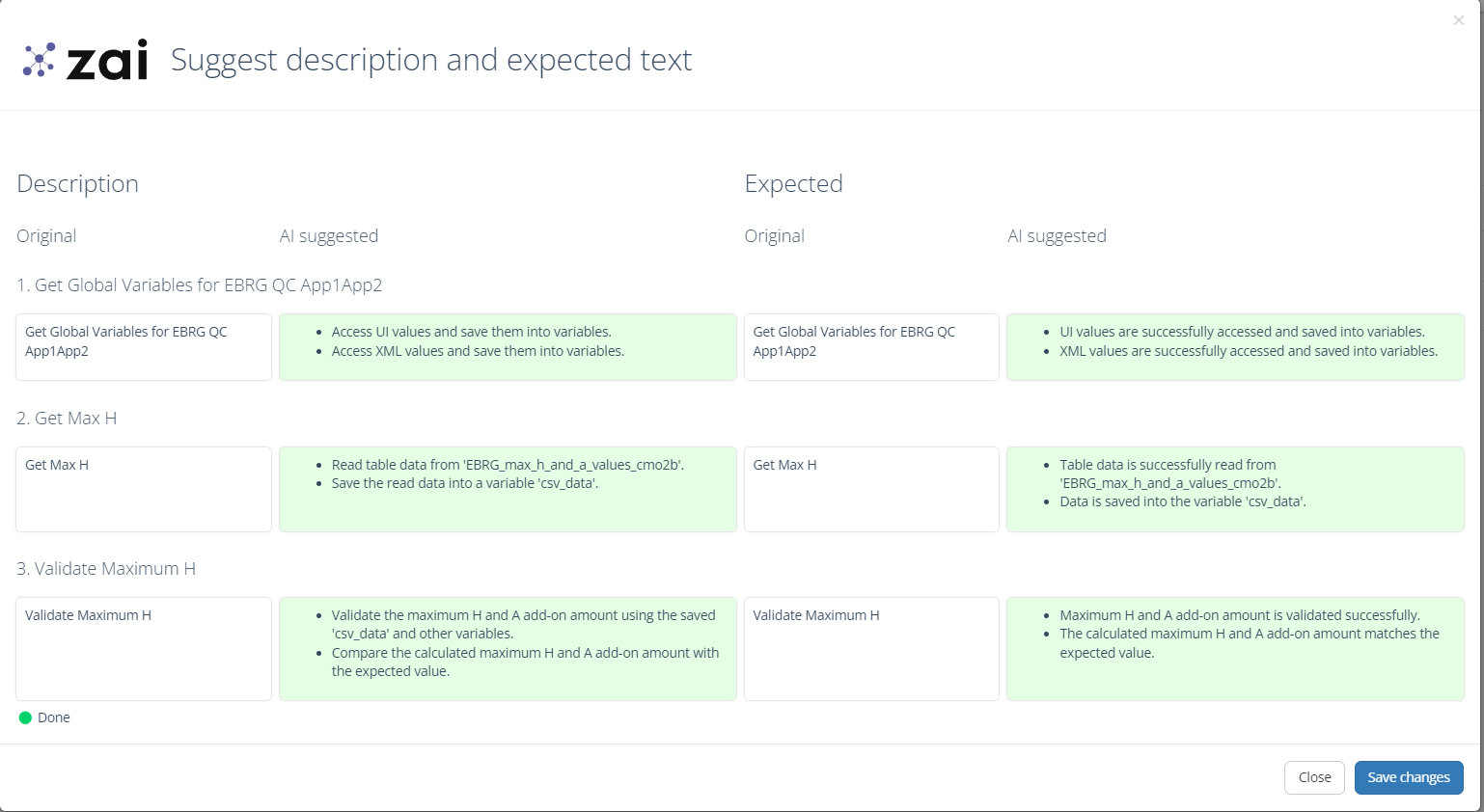
- To make changes to the step description or expected results, click on the corresponding column for that step, then click the Save Changes button.