Zeuz Server Sitemap
Zeuz Features#
Testing:#
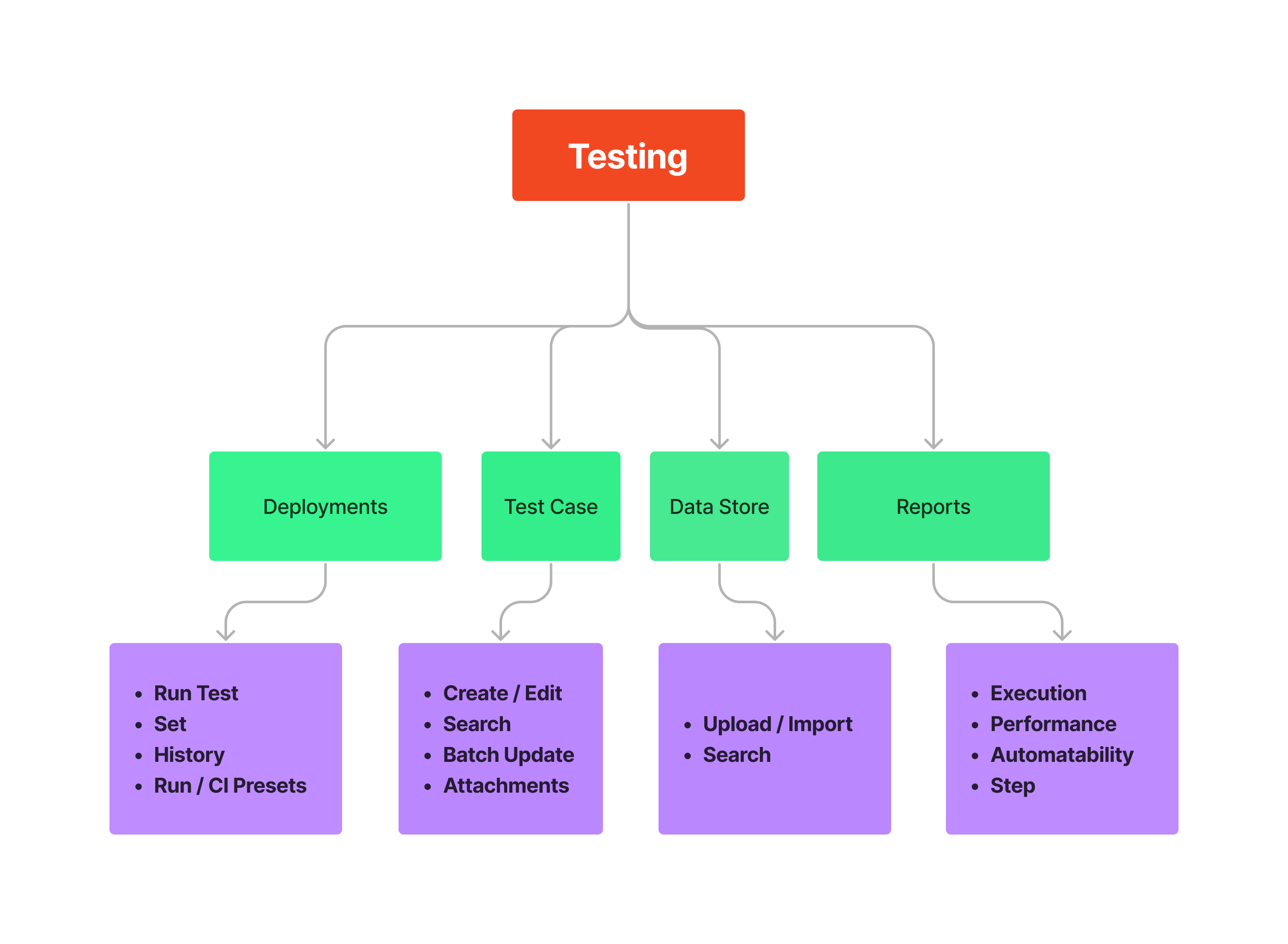
Deployments:#
Run Tests:#
Search Criteria:#
- Title
- Status
- Priority
- Set
- Customtag
- Folder
- CreatedBy
- Feature
- Bug
- Only Folder
- Automatability
- Test case version
- Label
- Step
- Only Feature
- Test step
- Test case
- Related ticket
- Runid
- Related_req
- Related_test
- Linked_step
- Task
- ModifiedBy
- Requirement.
External Services:#
- Slack
- Discord
- Teams
- Mattermost.
Set:#
The following column of a Test Set are:
- Name
- Created By
- Created Date
- Number of Test Cases
- Time
- Rename
- Edit Order
- Deploy
- Delete.
History:#
The All tab of History contain the following columns of Test Cases which have been run:
- Run ID
- Local Time
- Objective
- Run Type
- Machine
- Tester
- Report
- Status
- Duration
- Passed
- Failed/Blocked
- Total
- Version
- Milestone.
The Assigned tab of History contain the following columns of Test Cases which have been run:
- Run ID
- Local Time
- Objective
- Run Type
- Machine
- Tester
- Report
- Status
- Duration
- Passed
- Failed/Blocked
- Total
- Version
- Milestone.
Run/CI Presets:#
The Presets that have been created shows the following informations in the columns:
- Preset Name
- Created By
- Modified By
- Created On
- Modified On
- Webhook ID
- Webhook URL
- Curl Command
- Delete.
Test Case:#
Create/Edit:#
The Edit page contain the following Tabs:
- Details
- Steps
- Run History
- GitHub
- Jira Items
- Related Items
- Attachments
- Discussion.
Search:#
Search Criteria:#
- Run ID
- Related_test
- Status
- Bug
- Automatability
- Folder
- Only Folder
- Test Case
- Label
- CreatedBy
- Feature
- Task
- Title
- Step
- Linked_step
- Priority
- Requirement
- Only Feature
- ModifiedBy
- Test Case Version
- Customtag
- Related_req
- Related_ticket
- Set
- Test step.
The Test Cases which have been searched will show the following informations in the column:
- ID
- Title
- Feature
- Folder
- P (Priority)
- Type
- Time
- CR (Created By)
- LM (Last Modified By)
- CRT (Created Time)
- LMT (Last Modification Time)
- LR (Last Run)
- LRS (Last Run Status)
- Select.
Batch Update:#
Three options will be shown on the Batch Update page:
- Test Case - Update multiple Test Cases at once.
- Test Case Details - Update selected details of multiple Test Cases at once.
- Test Step - Update multiple Steps at once.
Attachments:#
The Attachments that have been searched on the Global Attachments page will show the following informations in the column:
- Preview
- File Name
- Source
- Delete.
Data Store:#
Upload / Import:#
- To choose a File or Folder, two options are available:
- Choose File
- Choose Folder
- Click to enter the Table Name
- Click on the Upload / Import button to Upload or Import the File or Folder.
Search:#
The Data Store tables will show the following informations in the column:
- Name
- Folder
- CR (Created By)
- LM (Last Modified By)
- CRT (Created Time)
- LMT (Last Modified Time)
- Select.
Reports:#
Execution:#
Test Cases are searched by the following filters:
- Run ID
- Related_test
- Status
- Bug
- Automatability
- Folder
- Only Folder
- Test Case
- Label
- Created By
- Feature
- Task
- Title
- Step
- Linked_step
- Priority
- Requirement
- Only Feature
- Modified By
- Related_req
- Related_ticket
- Set.
The Execution Report page contain the following tabs:
- Test Case Details
- Jira Issues
- Email Summary
- Build to Build Comparison.
The Test Cases List table contain the following informations in the column:
- TC-ID
- TC-Title
- Status
- Comments
- Feature
- Folder
- P (Priority)
- Type
- Related Item.
The table of the Jira Issues tab contain the following information in the column:
- Related Item
- Title
- Priority
- Status
- Assigned To
- Affected Build Number
- Description.
Automatability:#
The Automatability Report contain two tabs:
- Automation Status
- AI Suggested.
The Test Type Status Report table contain the following informations in the column:
- Folder
- Automated
- Easily Automatable
- Hard to Automate
- Not Automatable
- Undefined
- Performance
- Total.
The table of the AI Suggested tab contain the following informations in the column:
- TC-ID
- Test Case Title
- Run Count
- Duration
- Folder
- Priority
- Automatability
- Steps Left
- Edit
- Copy.
Step:#
The Step Performance Set page contains All tab where the table of Sets contain the following the informations in their column:
- Name
- Created By
- Created Date
- Edit Name
- Delete.
Project:#
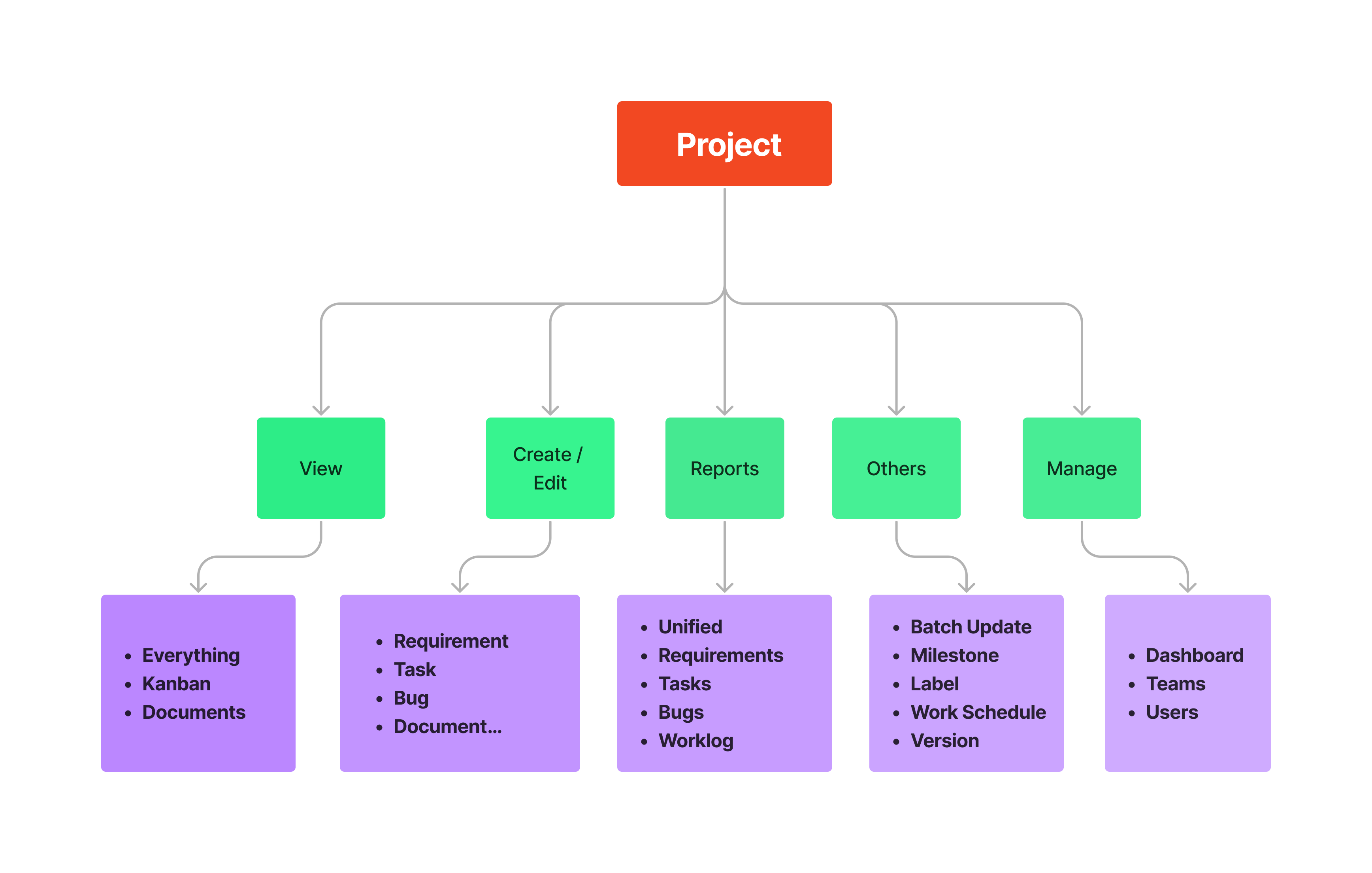
View:#
Everything:#
Search Items:#
- Document
- User
- Label
- Only Feature
- Status
- Feature
- Bug
- Created By
- Milestone
- Task
- Assigned
- Modified By
- Priority
- Requirement
The All Items page contain the following tabs:
- Combined
- Requirements
- Tasks
- Bugs
- Documents
The Requirement, Tasks, Bugs and Documents table contain the following informations in the column:
- TP (Type)
- ID
- Title
- Feature
- Milestone
- PR (Priority)
- ST (Status)
- End Date
- T-Left (Time Left in hours)
- Start Date
- AS (Assigned User)
- CR (Created By).
Kanban:#
Search Items:#
- Document
- User
- Label
- Only Feature
- Status
- Feature
- Bug
- Created By
- Milestone
- Task
- Assigned
- Modified By
- Priority
- Requirement.
The table of Kanban page contain the following informations:
- Requirement with no task
- Overdue
- Not Started
- Started
- Not Tested
- Testing Ignored
- Tested
- Rejected.
Documents:#
The Documents table show the following informations in the column:
- Document-ID
- Title
- Folder
- Modified By
- Modified.
Create / Edit:#
Requirement:#
The Create / Edit Requirement page contains the Details tab.
Task:#
The Create / Edit Task page contains the Details tab.
Bug:#
The Create / Edit Bug page contains the Details tab.
Document:#
The Create / Edit Doc page contain the following tabs:
- Doc
- Details
- Attachment
- Discussion
- Pre-requisites
- Test cases
- Requirements
- Tasks
- Bugs.
Template:#
The table of Template page contain the following informations in the column:
- Name
- Number of task
- Duration (Days)
- Estimation (Hours)
- Created By
- Created Date
- Delete.
Reports:#
Unified:#
Search and filter:#
- Document
- User
- Label
- Only Feature
- Status
- Feature
- Bug
- Created By
- Milestone
- Task
- Assigned
- Modified By
- Priority
- Requirement
The Requirements Report table of Unified Report page contain the following informations in the column:
- Feature
- Not Started
- Started
- Overdue
- Complete-Not Tested
- Complete-Testing-In-Progress
- Complete-Testing Failed
- Complete-Verified
- Total.
Requirements:#
Search and filter:#
- Label
- Status
- Created By
- Milestone
- Assignee
- Priority
- Requirement.
The Requirements Report table contain the following informations in the column:
- Feature
- Not Started
- Started
- Overdue
- Complete-Not Tested
- Complete-Testing In-Progress
- Complete-Testing Failed
- Complete-Verified
- Total.
Tasks:#
The Tasks Report table contain the following informations in the column:
- Feature
- Not Started
- Started
- Overdue
- Complete-Not Tested
- Complete-Testing In-Progress
- Complete-Testing Failed
- Complete-Verified
- Total.
Bugs:#
The Bugs Report table contain the following informations in the column:
- Feature
- Not Started
- Started
- Overdue
- Complete-Not Tested
- Complete-Testing In-Progress
- Complete-Testing Failed
- Complete-Verified
- Total.
Worklog:#
The Worklog Summary contain the following tabs:
- Combined
- Tasks
- Bugs
- Test Cases
- Run History.
The table of Combined tab contain the following informations in the column:
- TP (Type)
- ID
- Title
- Feature
- Milestone
- PR (Priority)
- ST (Status)
- Start Date
- End Date
- T-Spent (Time-spent(in hours))
- T-Left(Time-left(in hours))
- AS (Assigned User)
- CR (Created By)
- Progress.
The table of Tasks tab contain the following informations in the column:
- TP (Type)
- ID
- Title
- Feature
- Milestone
- PR (Priority)
- ST (Status)
- Start Date
- End Date
- T-Spent (Time-spent(in hours))
- T-Left (Time-left(in hours))
- AS (Assigned user)
- CR (Created By).
The table of Bugs tab contain the following informations in the column:
- TP (Type)
- ID
- Title
- Feature
- Milestone
- PR (Priority)
- ST (Status)
- Start Date
- End date
- T-Spent (Time-spent(in hours))
- T-Left (Time-left(in hours))
- AS (Assigned user)
- CR (Created By).
The table of Test Cases tab contain the following informations in the column:
- ID
- Title
- Feature
- Folder
- P (Priority)
- Type
- Time
- CR (Created By)
- LM (Last Modified Time)
- CRT (Created Time)
- LMT (Last Modification Time)
- LR (Last Run)
- LRS (Last Run Status)
- Spent (Spent Time)
- Required (Total Required).
The table of Run History tab contain the following informations in the column:
- Run ID
- Objective
- Run Type
- Machine
- Tester
- Report
- Status
- Duration
- Passed
- Failed/Blocked
- Total
- Version
- Milestone.
Others:#
Batch Update:#
Two Tabs are available in Batch Update page:
- Details
- Items.
The Details tab contain the following informations like Fields:
Fields for Batch Update of selected items:
- Milestone
- Feature
- Assignee
- Priority.
Search items on Items tab:#
- Document
- User
- Label
- Only Feature
- Status
- Feature
- Bug
- Created By
- Milestone
- Task
- Assigned
- Modified By
- Priority
- Requirement.
The table of Items tab contain the following informations in the column:
- TP (Type)
- ID
- Title
- Feature
- Milestone
- PR (Priority)
- ST (Status)
- End Date
- T-left (Time left in hours)
- Start Date
- AS (Assigned User)
- CR (Created By)
- Copy in new tab
- Edit in new tab.
Milestone:#
The table that is searched on Milestones page contain the following informations in the column:
- ID
- Title
- Description
- Start Date
- Due Date
- Status.
Label:#
Two Tabs are available on Labels page:
- All
- Mine
All Tab:#
The table that is searched on Labels page contain the following informations in the column:
- Label
- Label ID
- Created By
- Last Modified By
- Delete.
The Create / Edit Label page contain the following tabs:
- Details
- Requirements
- Tasks
- Bugs
- Test Cases.
The table of Requirements tab contain the following informations in the column:
- Requirement ID
- Requirement Title
- Status.
The table of Tasks tab contain the following informations in the column:
- Task ID
- Task Title
- Status.
The table of Bugs tab contain the following informations in the column:
- Bug ID
- Bug Title
- Status.
The table of Test Cases tab contain the following informations in the column:
- ID
- Title
- Feature
- Folder
- Status
- Type
- Time
- Edit
- Copy.
Work Schedule:#
Search filters of Work Schedule:#
- Select User
- Select Start Date
- Selec End Date.
Version:#
Two types of Branch are available on Bundle Version page:
- Assigned Branch
- Global Branch.
Under a specific branch of Assigned Branch or Global Branch, two types of table are found:
- Version
- Sub-Version (if it is available).
Manage:#
Dashboard:#
Project Name and Project ID are available.
Under a specific Assigned Teams, two type columns are available in the table:
- Teams
- User level.
Teams:#
The table of Teams page contain the following informations in the column:
- Team Name
- Rename
- Create & Add User
- Add Existing User
- Setup Email
- Edit.
Users:#
Two type Tabs are available in Users page:
- Active Users
- Inactive Users.
The table of Active Users tab contain the following informations in the column:
- User Name
- User Level
- Edit.
Admin:#
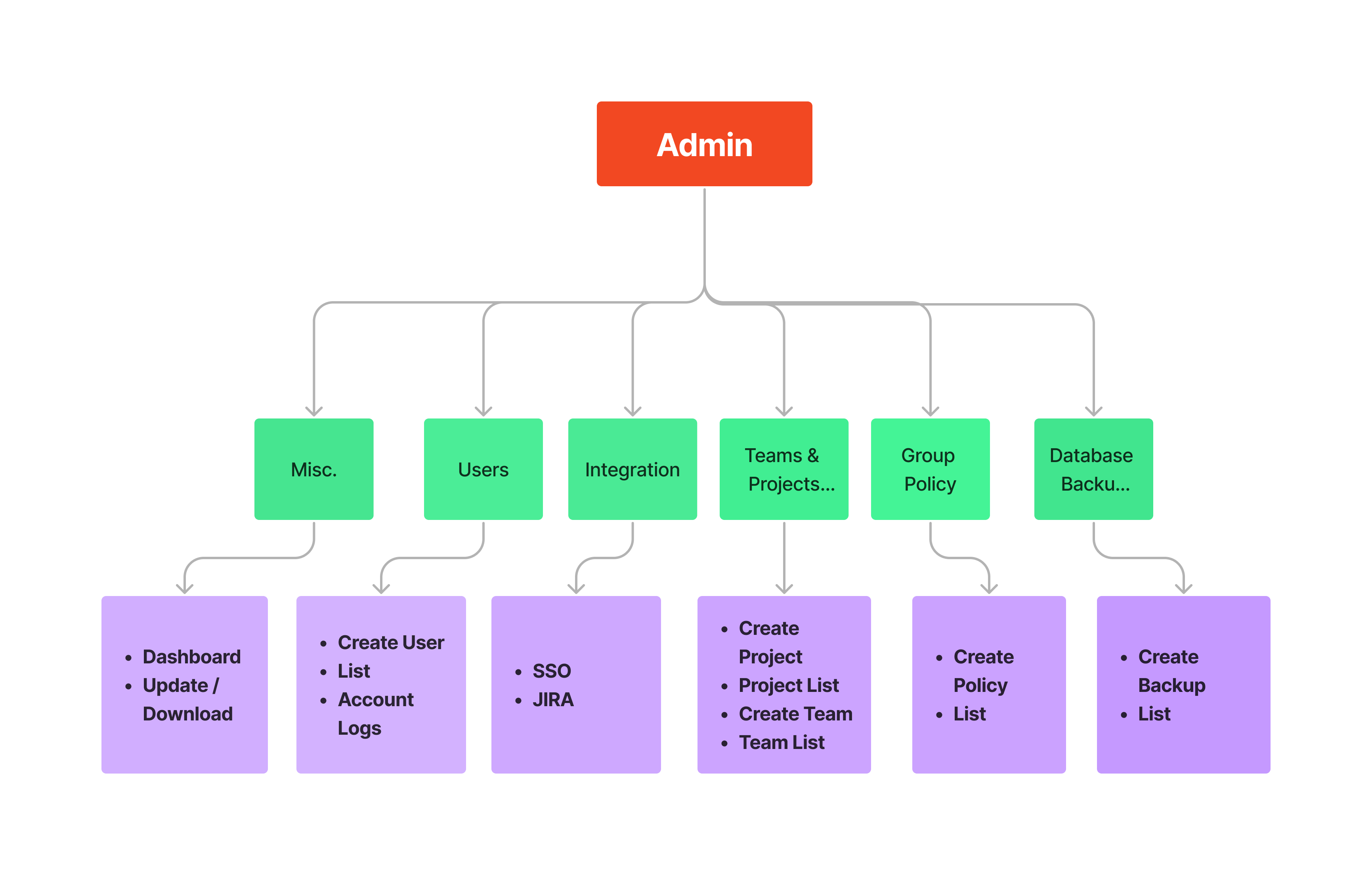
Misc.:#
Dashboard:#
ZEUZ Framework:#
Customize ZEUZ framework with company logo.
Add/Update ZEUZ site email configuration.
Update / Download:#
Following options are available in the Download page:
- Download Sample Test Cases
- Download Actions
- Download Help Docs
- Download Sample Test Cases as JSON File.
- Download Actions as JSON File
- Import Test Cases
- Import Actions
- Get EXECLOG.LOG
- Get FRAMEWORKLOGGER.LOG
- Delete EXECLOG.LOG
- Delete FRAMEWORKLOGGER.LOG
- Clear Data.
Users:#
Create User:#
- Details tab is present in the Create / Edit user page.
All Users:#
Two options are available in Users page.
- Active Users
- Inactive Users.
The table of Active Users and Inactive Users contain the following informations in the column:
- User Name
- Full Name
- Designation
- Api
- Active
- Modify
- New Api Key
- Activate
- Deactivate.
List:#
Two options are available in Users page.
- Active Users
- Inactive Users.
The number of Active Users and Inactive Users are shown in the Users page.
The table of Active Users and Inactive Users contain the following informations in the column:
- User Name
- Full Name
- Designation
- Api
- Active
- Modify
- New Api Key
- Activate
- Deactivate.
Account Logs:#
Number of Logs are shown in the Accounts Log page.
The table of Accounts Log page contain the following informations in the column:
- Id
- Username
- Time
- Result
- Ip Address
- Metadata.
Integration:#
SSO:#
Three type of tabs are available in Auth Integration page:
- Active Directory
- Facebook.
Jira.#
Team & Projects:#
Create Project.#
Project List:#
The table of Projects page contain the following informations in the column:
- Project ID
- Project Name
- Project Owner
- Start Date
- Due Date
- Creation Date
- Created By
- Modify Date
- Modified By
- Update
- Manage Team
- Email Setup
- Update Settings.
Create Team:#
The table of Create / Edit Team contain the following informations in the column:
- Name
- Designation
- Select.
Team List:#
The table of Teams page contain the following informations in the column:
- Team Name
- History
- No.of Members
- Project
- Edit.
Group Policy:#
Create Policy:#
Five tabs are available in the Group Policy page:
- Framework
- Project
- Settings
- System
- Users.
List:#
The table of Group Policy page contain the following informations in the column:
- Policy Name
- Created By
- Created
- Last Modified By
- Last Modified
- Edit
- Delete.
Database Backup:#
Create Backup:#
- Create / Edit tab is present in the Database Backup page.