Loop
Loops are a type of flow control actions in ZeuZ Node that allows you to execute one or more actions multiple times.
We will see following loop scenarios-
- Loop through a single list (with "For Loop" action)
- Loop through a single list (with "While Loop" action)
- Loop through a 2 Dimensional list and break if condition matches (with "For Loop" action)
- Call previous actions
- Create List of actions
- If else inside a Loop with step exit
1. Loop through a single list (with "For Loop" action): We will now loop through a list with an easier approach
Pseudocode:
Actions Used:
- Save variable - number string list dictionary
- For Loop
- Log Info
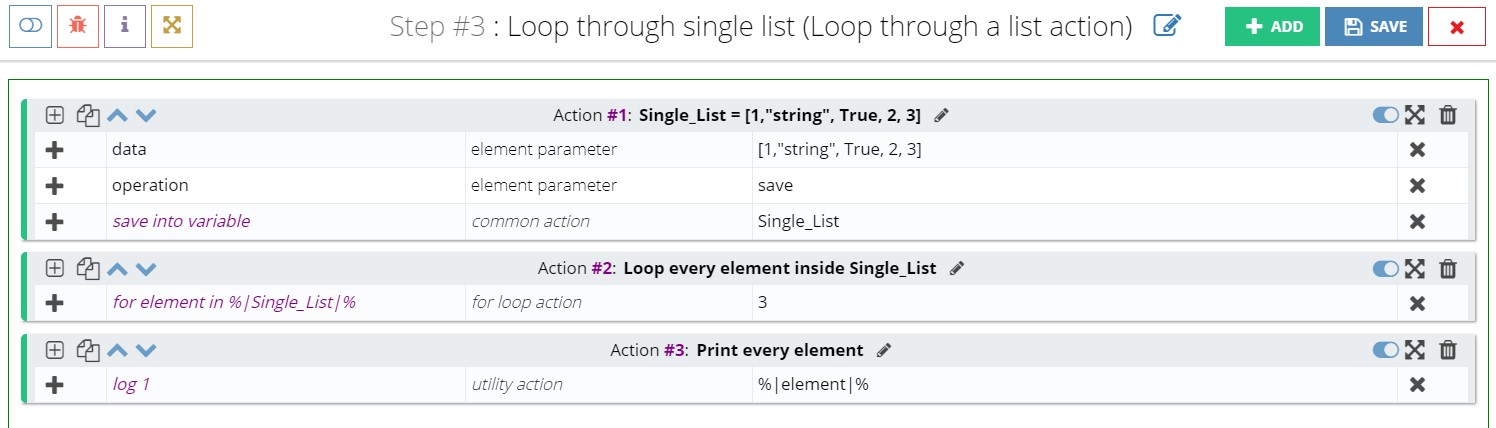
Explanation:
- As Print statement (Action 3) is inside the Loop's parenthesis we have put 3 inside the Loop
- element is a variable and to print the value of element we have used ZEUZ syntax %|element|%
2. Loop through a single list (with "While Loop" action): We will loop through every element of a 1 Dimensional list and print all the values.
Pseudocode:
Actions Used:
- Save variable - number string list dictionary
- While Loop
- Log Info
- Math utility action
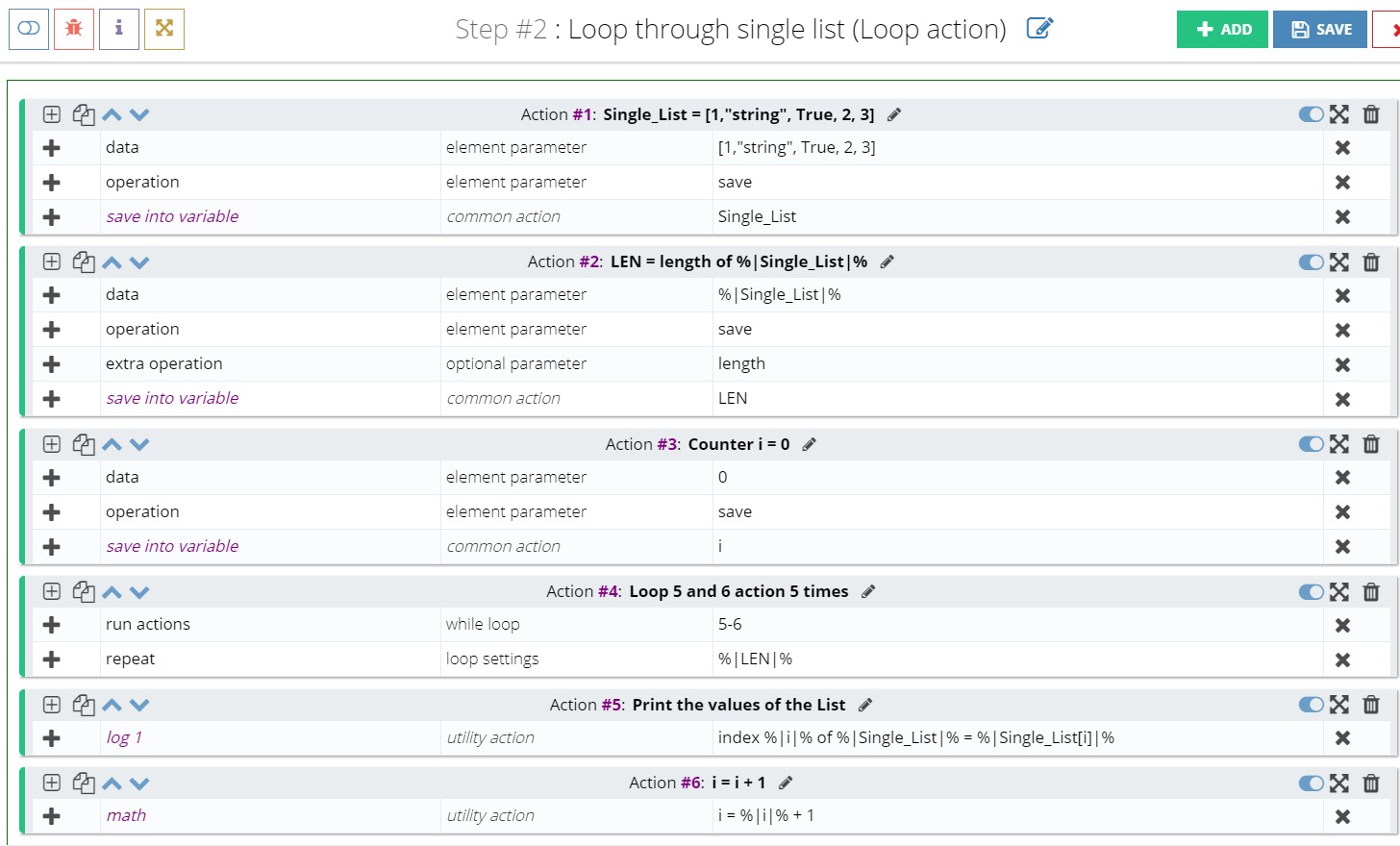
Explanation:
- As Print statement (Action 5) and i = i + 1 statement (Action 6) are inside the Loop's parenthesis we have put 5,6 in the run action row
- i is a variable and Single_List is also a variable. To access the i th element of the Single_List we have used the ZEUZ syntax %|Single_List[i]|%
3. Loop through a 2 Dimensional list and break if condition matches (with "For Loop" action): We will now loop through every element of a 2 dimensional list
Pseudocode:
Actions Used:
- Save variable - number string list dictionary
- For Loop
- Log Info
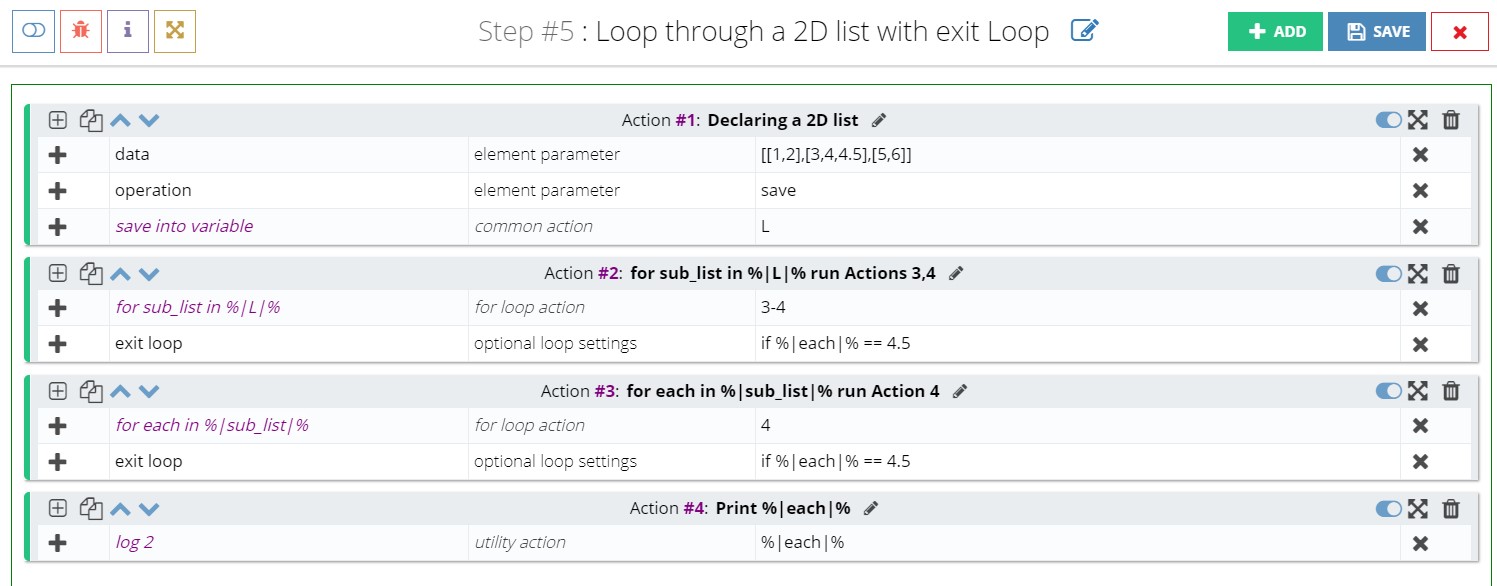
Explanation:
- Check the Parenthesis and note that the nested loop is inside the parent loop. So we had to put Action 3-4 inside the parent loop
- To break both loop when each == 4.5 we had to put "exit loop" row in both parent and child loop
4. Call previous actions: Suppose you have writen some actions and after certain actions you need those previously added actions again. In this case instead of writing those actions again you can use Loop action to call the previous actions
Pseudocode:
Actions Used:
- Log Info
- Loop
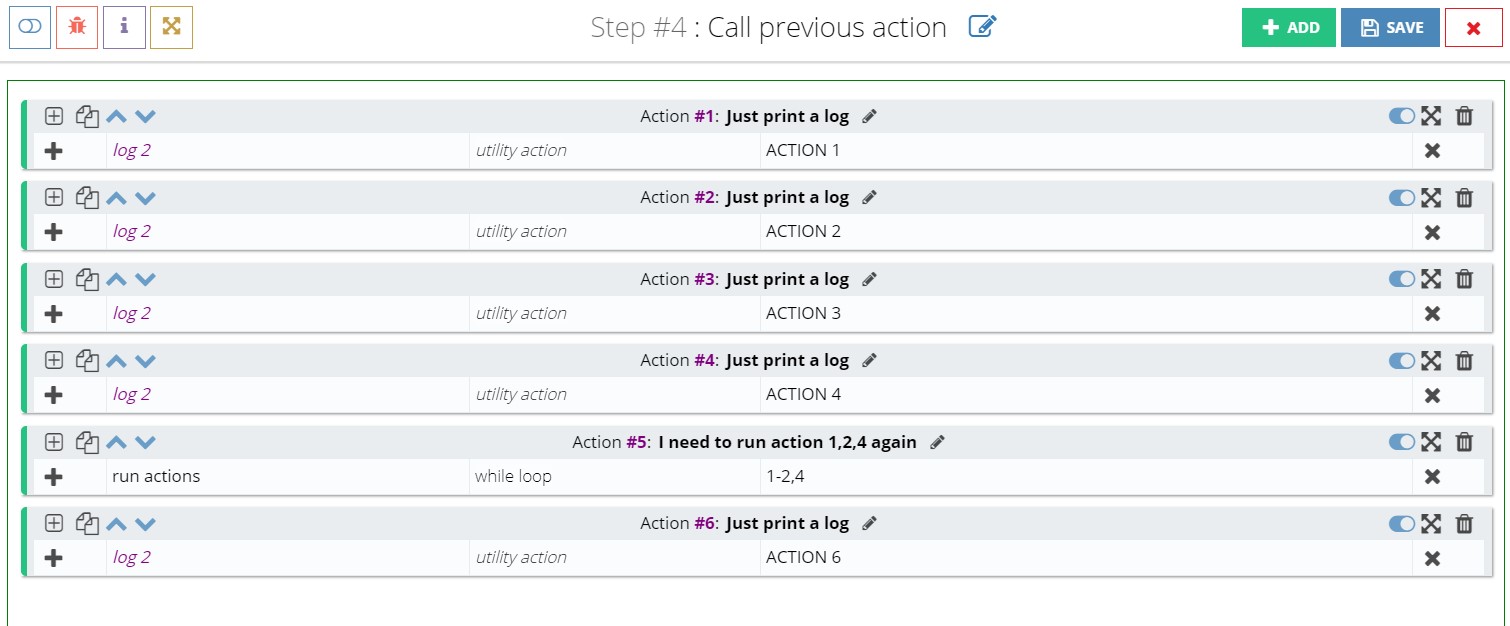
5. Create List of Actions: Suppose you have too many click actions. You don't need to add all the actions. Just provide a list with a "Loop" and a "Click element" action.
Pseudocode:
Actions Used:
- Go to Webpage
- Save variable - number string list dictionary
- For Loop
- Click element
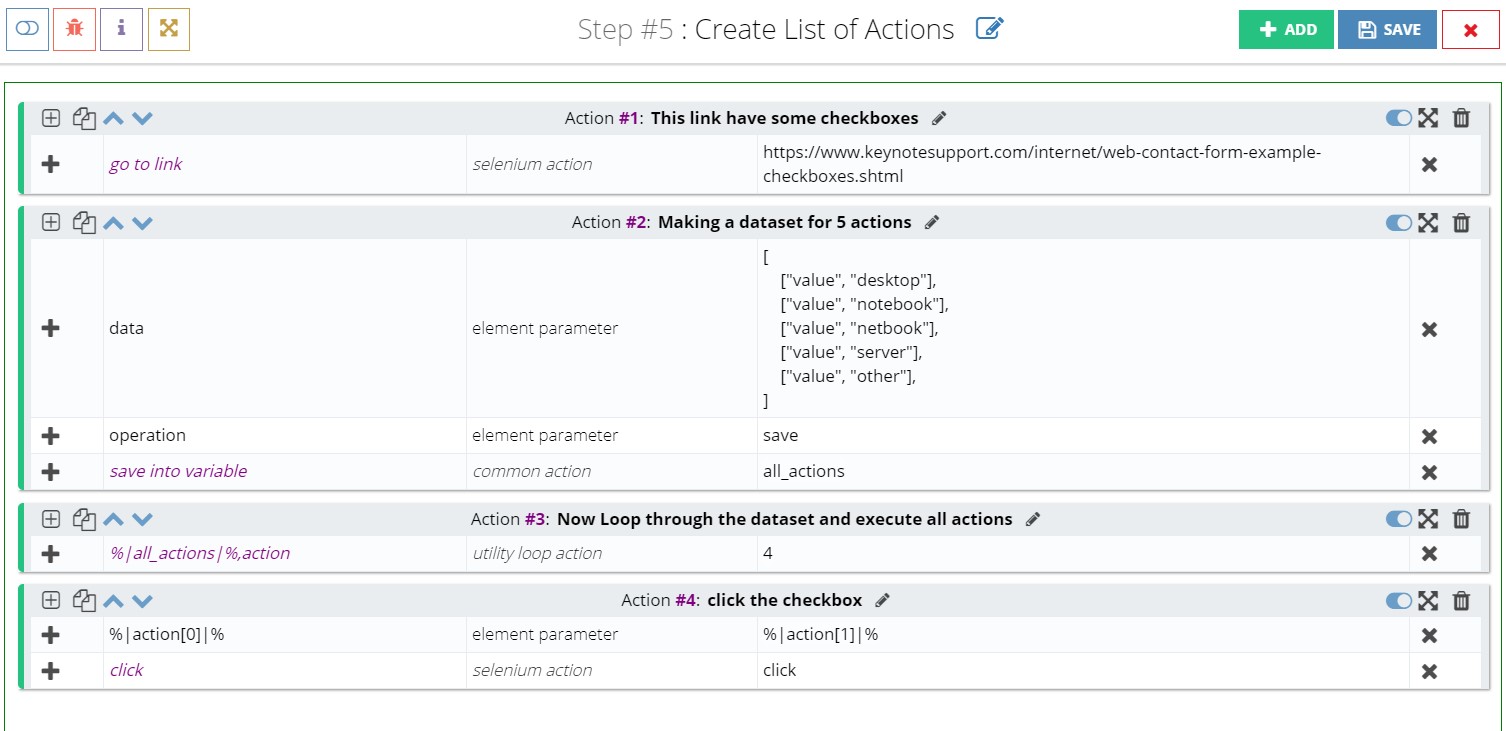
Explanation:
- We are putting
%|action[0]|%at the left and%|action[1]|%at the right so on 1st iteration it will click the web element with value="desktop" and on 2nd iteration it will click value="notebook" and so on
6. If else inside a Loop with step exit: In this scenario we will,
- go to "https://demo.zeuz.ai"
- Click some buttons and each time we will check if "ZeuZ Features" disappears or not
- if "ZeuZ Features" is not found within 10 seconds of searching then break the loop and Fail the step
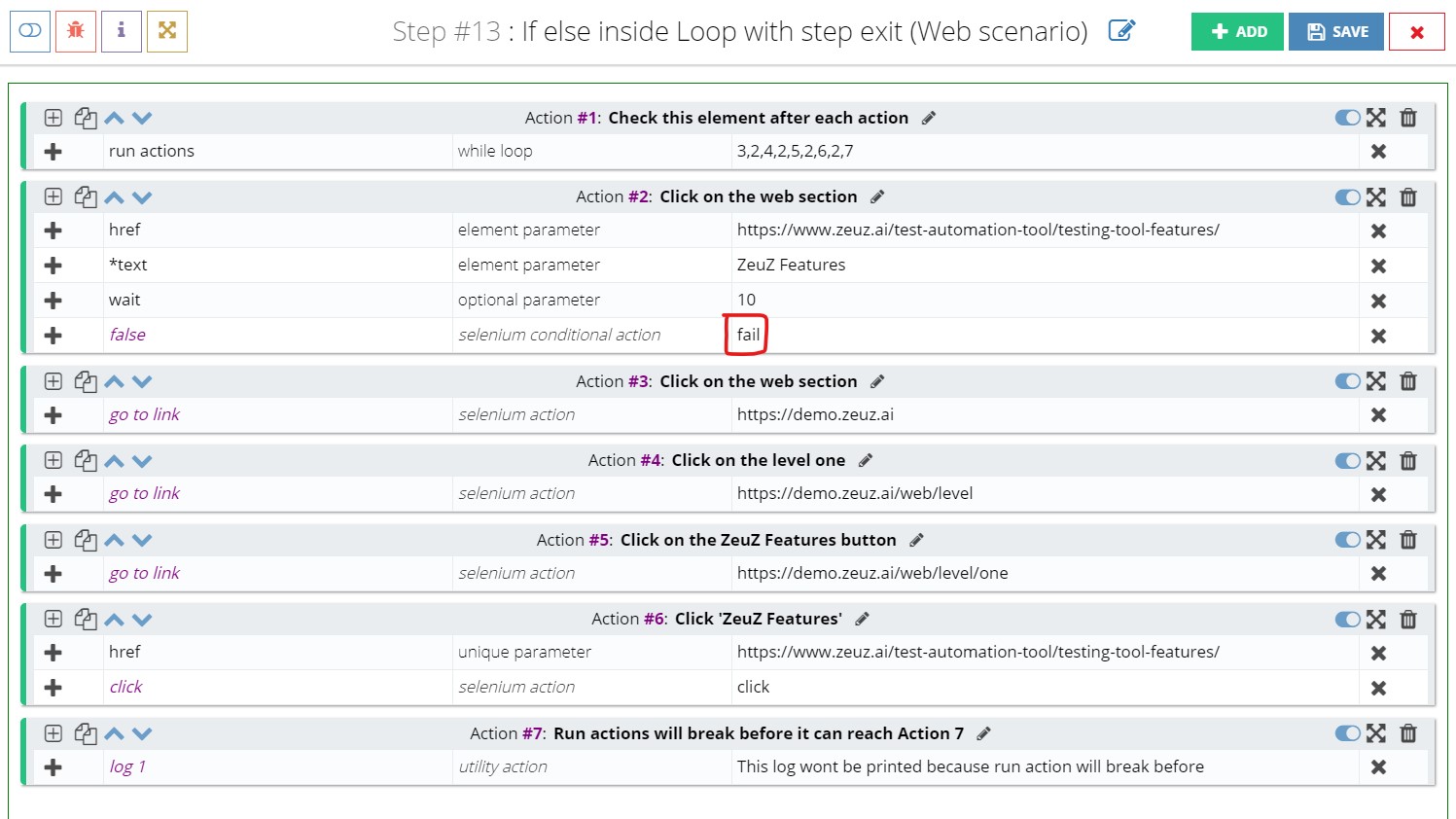
Explanation:
- Running
action 2every time after action 3,4,5,6 to check if "ZeuZ Features" exists - If "ZeuZ Features" does not exist then Red colored
failmeans stop executing any other actions and fail the step immediately