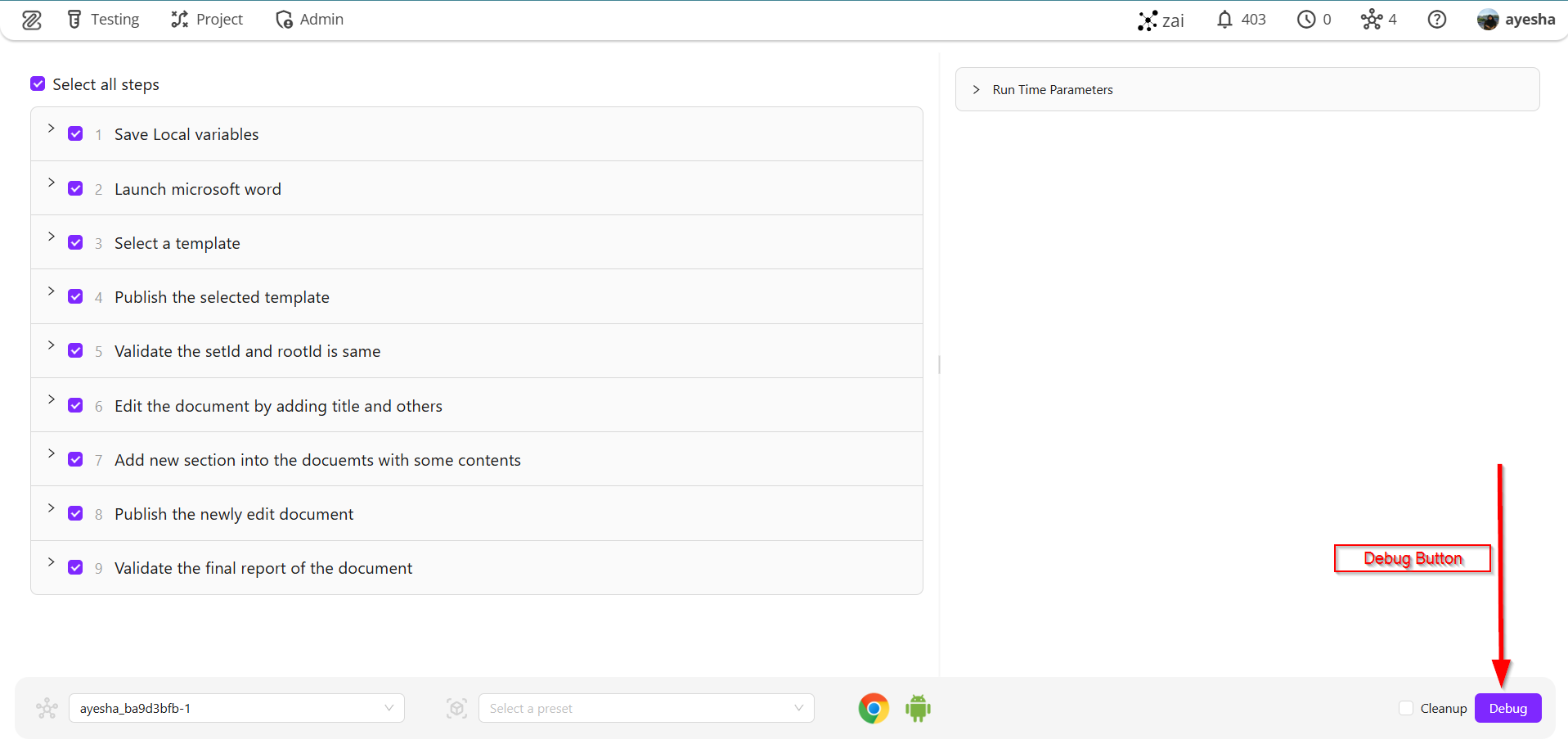Debug the Test Cases
Description#
What is Debugging in automated test cases and Why is it necessary?#
Debugging in automated test cases is the process of identifying, anlyzing, and removing errors from software applications using automated testing tools.
Debugging is necessary because it helps detect and correct defects early in the development cycle, ensuring the system functions as expected.
Debugging is crucial for writing clean, efficient code, minimizing errors, and delivering high-quality software. Every successful application requires thorough debugging to achieve reliable and consistent performance.
Steps#
Navigate to the View/Edit Test Case page of the required test case and click the Debug test cases button.
The Debug test cases button in test automation tools like ZeuZ allows users to execute a test case step-by-step, inspect the values of variables, monitor test behavior, and identify issues at specific stages of execution. It helps in quickly detecting and fixing errors without running the entire test flow.
![]()
- Navigate to the Debug Test Case page.
- Fill in the following information:
- Select all steps
- Node
- Preset
- Browser (Google Chrome, Firefox, Microsoft Edge Chromium, Safari, Chrome Headless, Firefox Headless, Edge Chromium Headless, Android Chrome, iOS Safari)
- Mobile (Android, iOS, iOS Simulator)
- Run Time Parameters (if required)
![]()
There are two types of step selection:
- Select all steps of the test case.
- Select the Required steps that need to be debugged.
Click to Select All Steps for the selection of all steps.
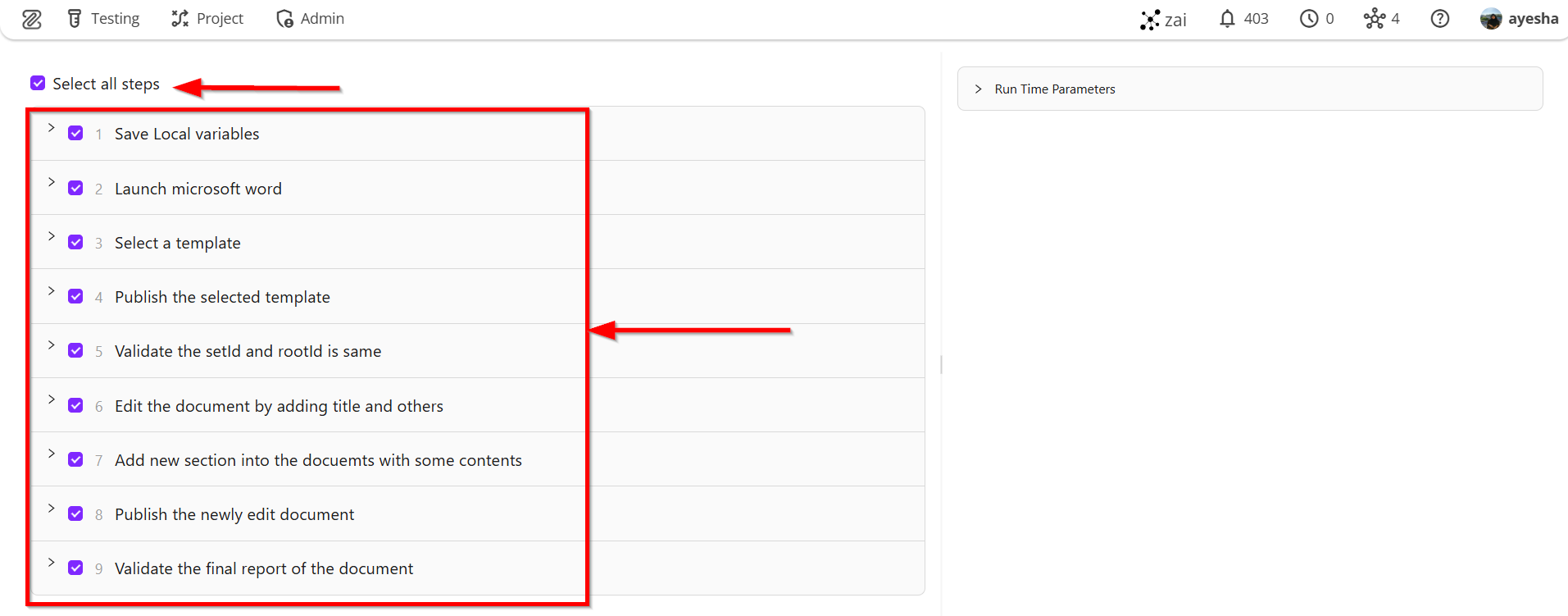
- To debug the selected steps, click to select the required steps.
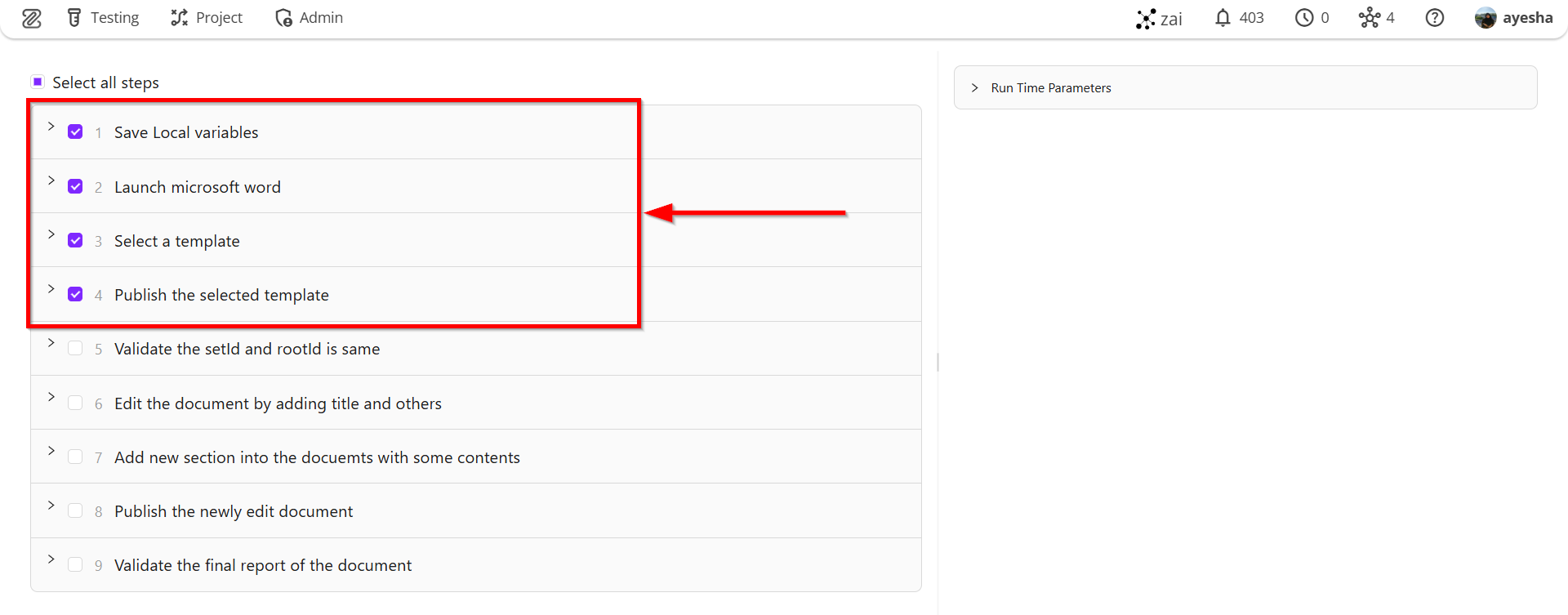
- Click on the Debug button.