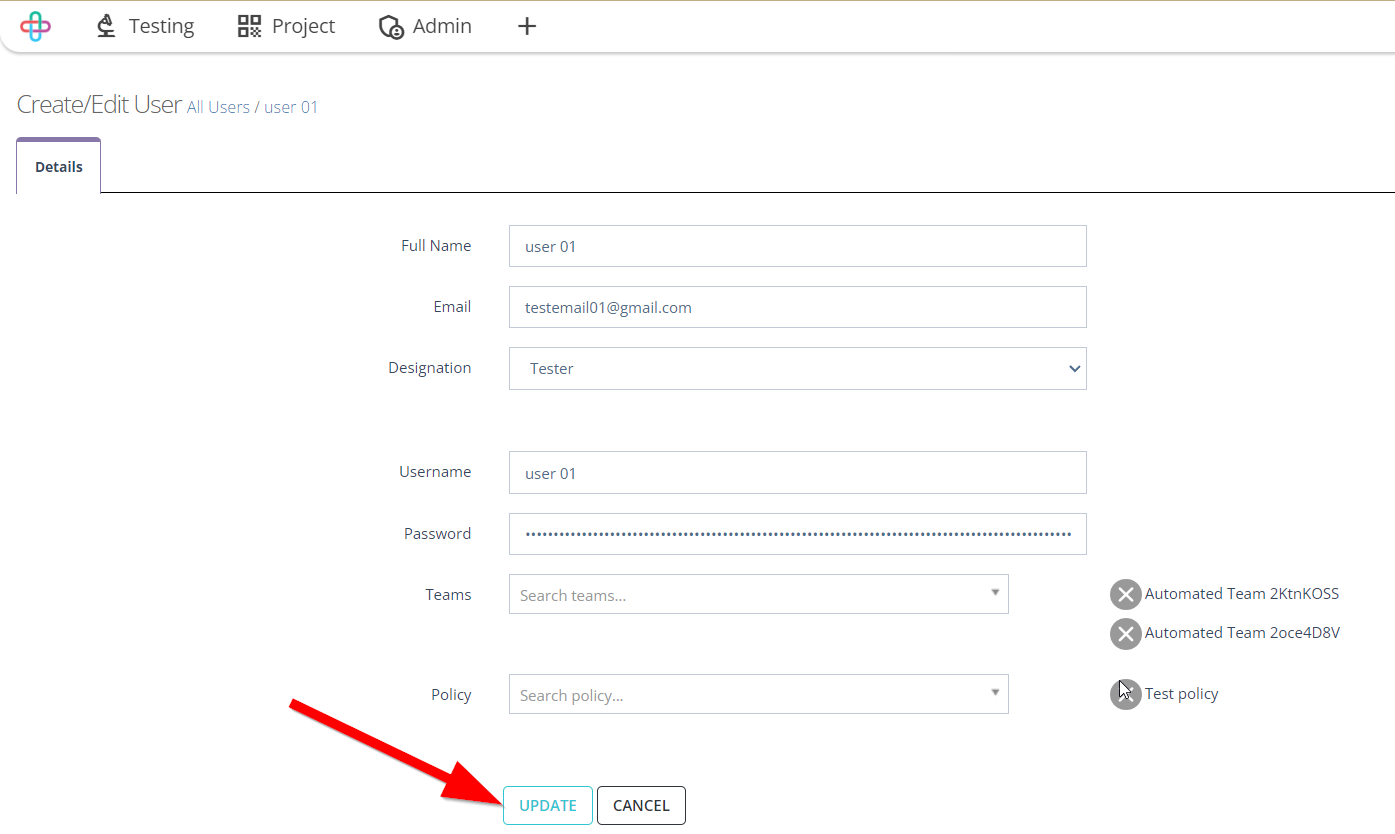How to create Users
Steps#
- From the Menu bar, go to the Admin then Create User option.
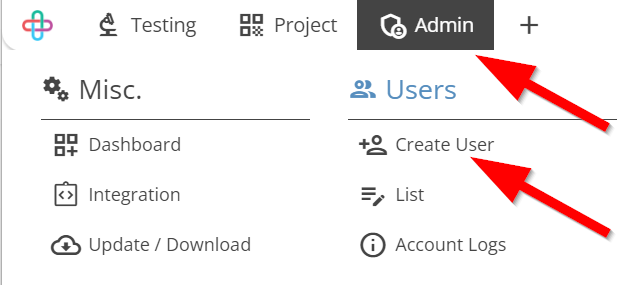
Go to the Create/Edit User page.
Fill up the informations.
Filling up User information in software testing is necessary to ensure proper user management, assignment of tasks, and accountability within the testing process. It helps in organizing and tracking user roles and responsibilities, ensuring that the right people have access to the right resources and information. This promotes efficient collaboration and effective testing procedures.
- Full Name: Entering the Full Name of an User is necessary for clear identification and communication within the testing team.
- Email: Email of Users are required for communication, notifications, and sending test-related information.
- Designation: The Designation of an User is necessary to understand their role, responsibilities, and expertise within the testing process, facilitating effective team coordination and task assignment.
- Username: The Username of an User is for authentication and access control purposes.
- Password: Password is required for an User to ensure secure access and protect sensitive information.
- Confirm password: Confirming the password of an User is essential to prevent errors in password entry and ensure the security of user accounts.
- Teams: Teams are required for Users in software testing to facilitate collaboration and organization within the testing process.
- Policy: Policies are required for Users to establish and enforce specific guidelines, rules, and permissions for their activities within the testing environment.
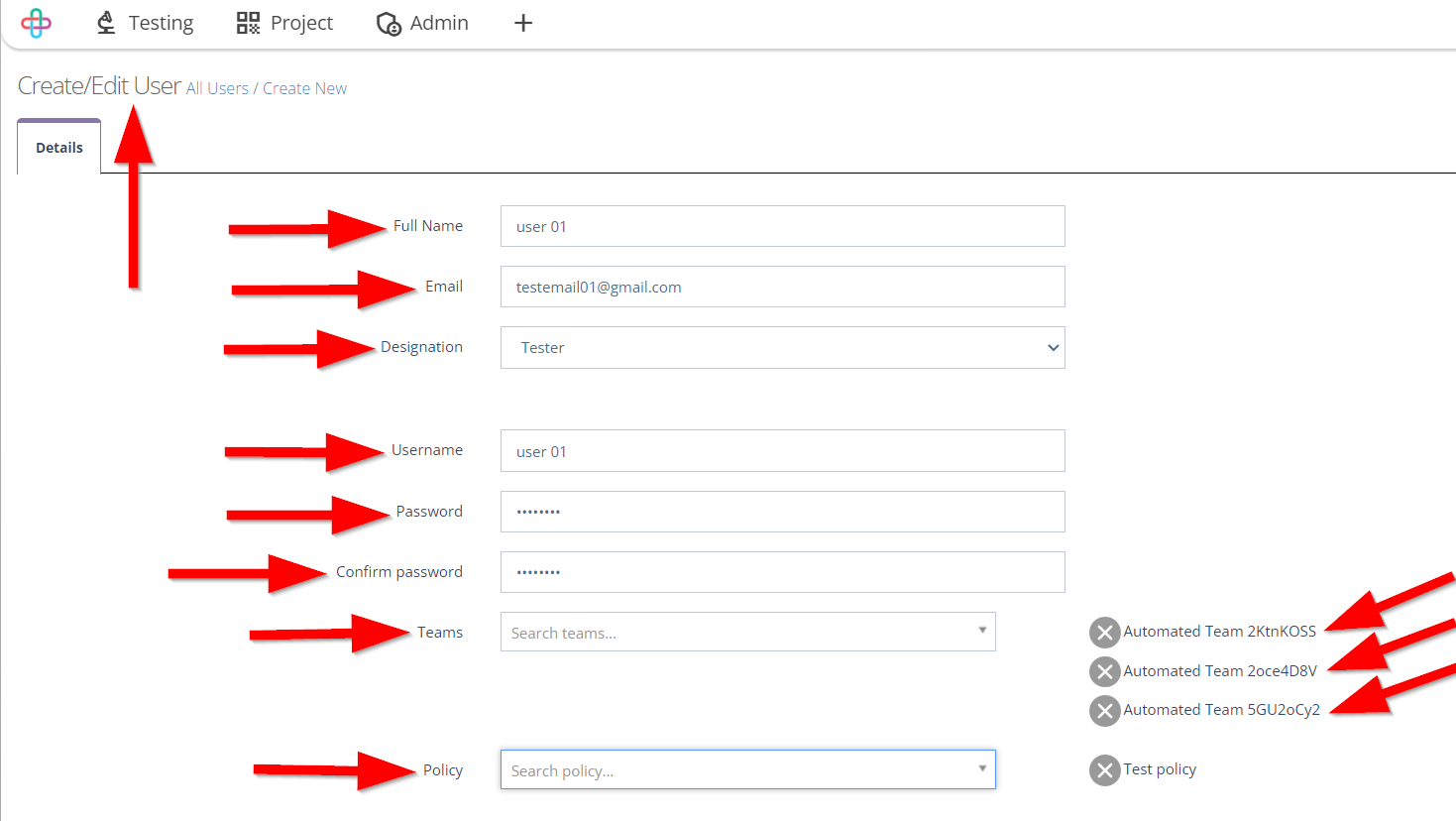
- Multiple of Teams can also be selected.
Multiple Teams may be required for Users to accommodate different project roles and responsibilities, ensuring efficient collaboration and task management across various testing activities and projects.
- To remove any required Team, click on the Cross sign (X) of that team.
It may be necessary to remove a required team for Users if their role or responsibilities change, ensuring accurate access and permissions alignment with their new tasks.
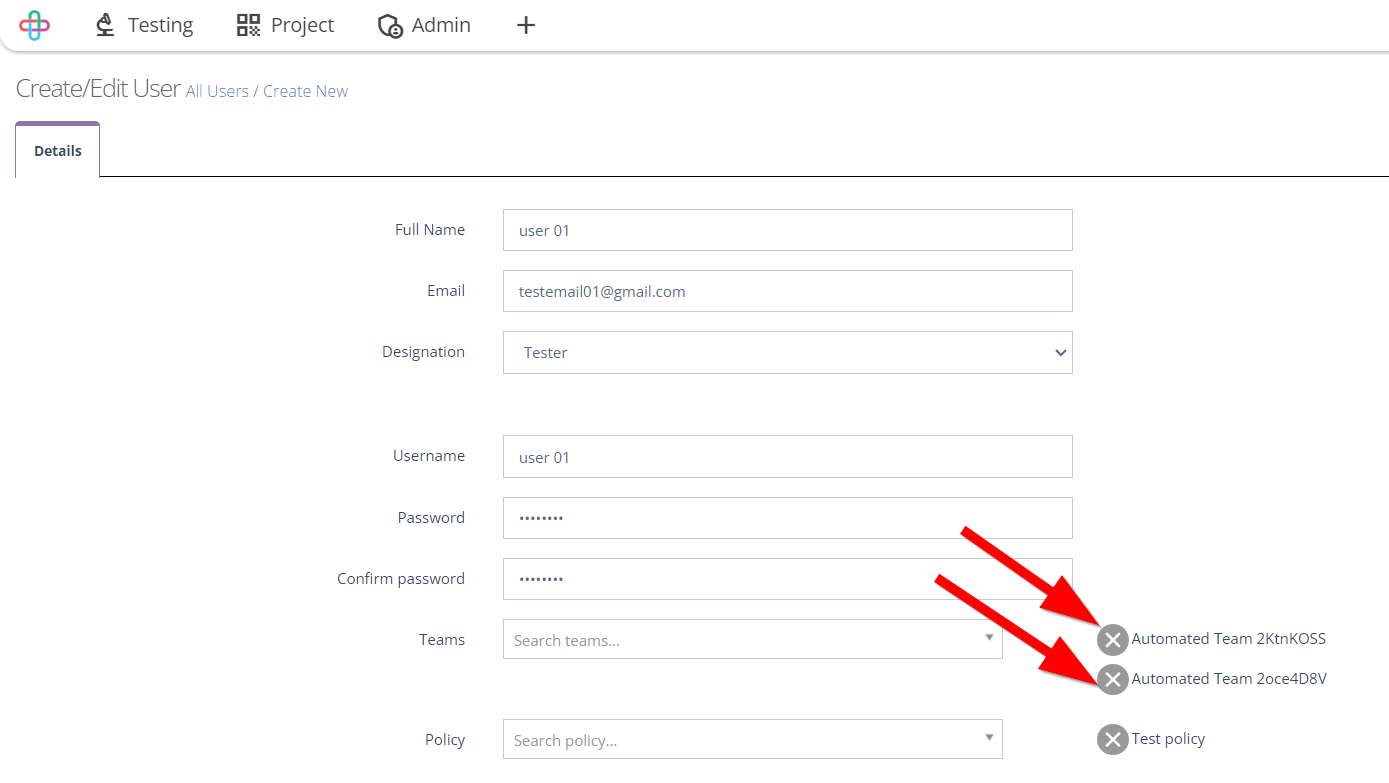
- Click on the Submit button.
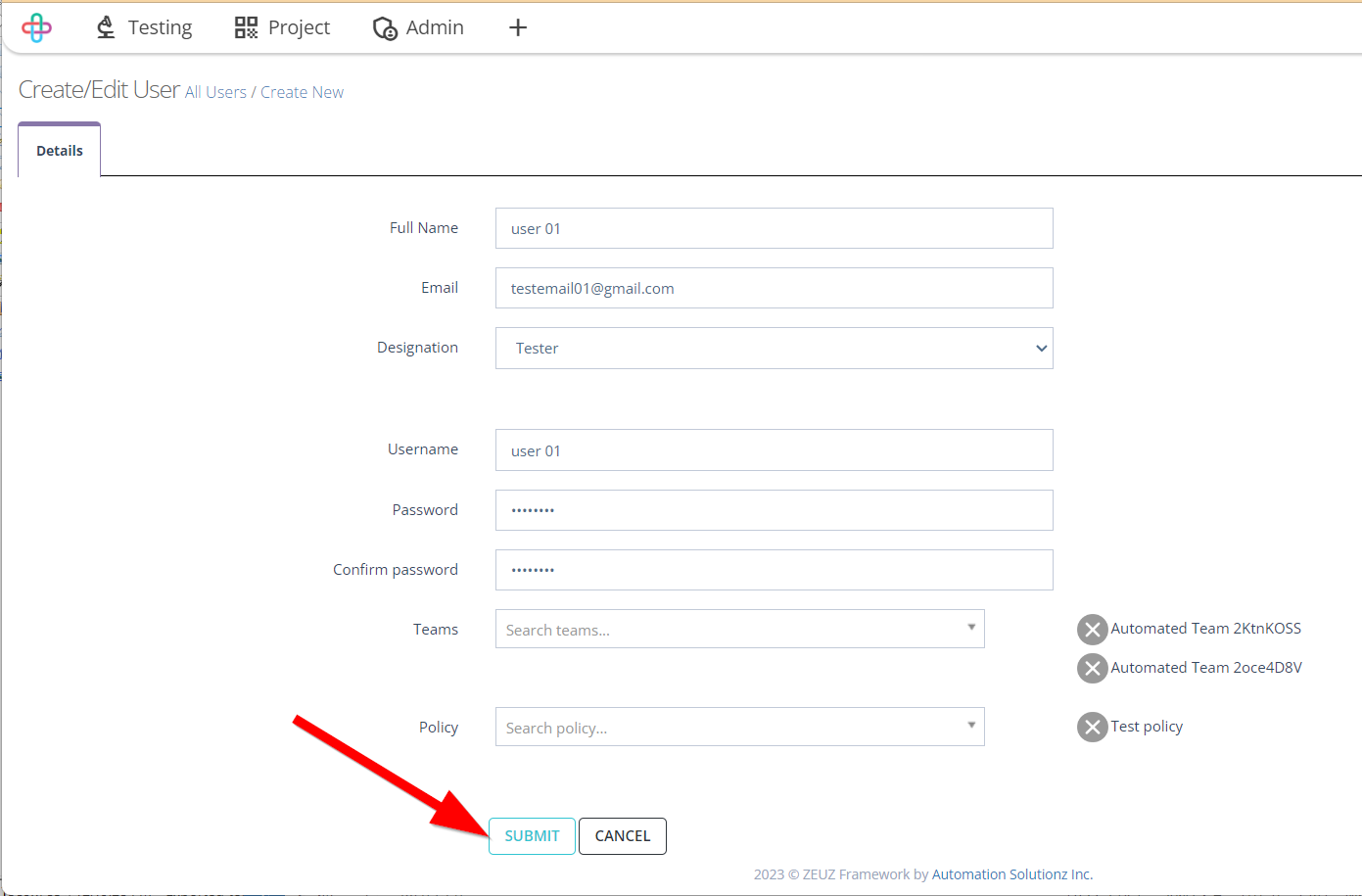
- Update the informations (If it is needed).
Updating user informations in software testing only when needed ensures that the data remains accurate and relevant, reducing unnecessary administrative overhead.
- Click on the Update button.