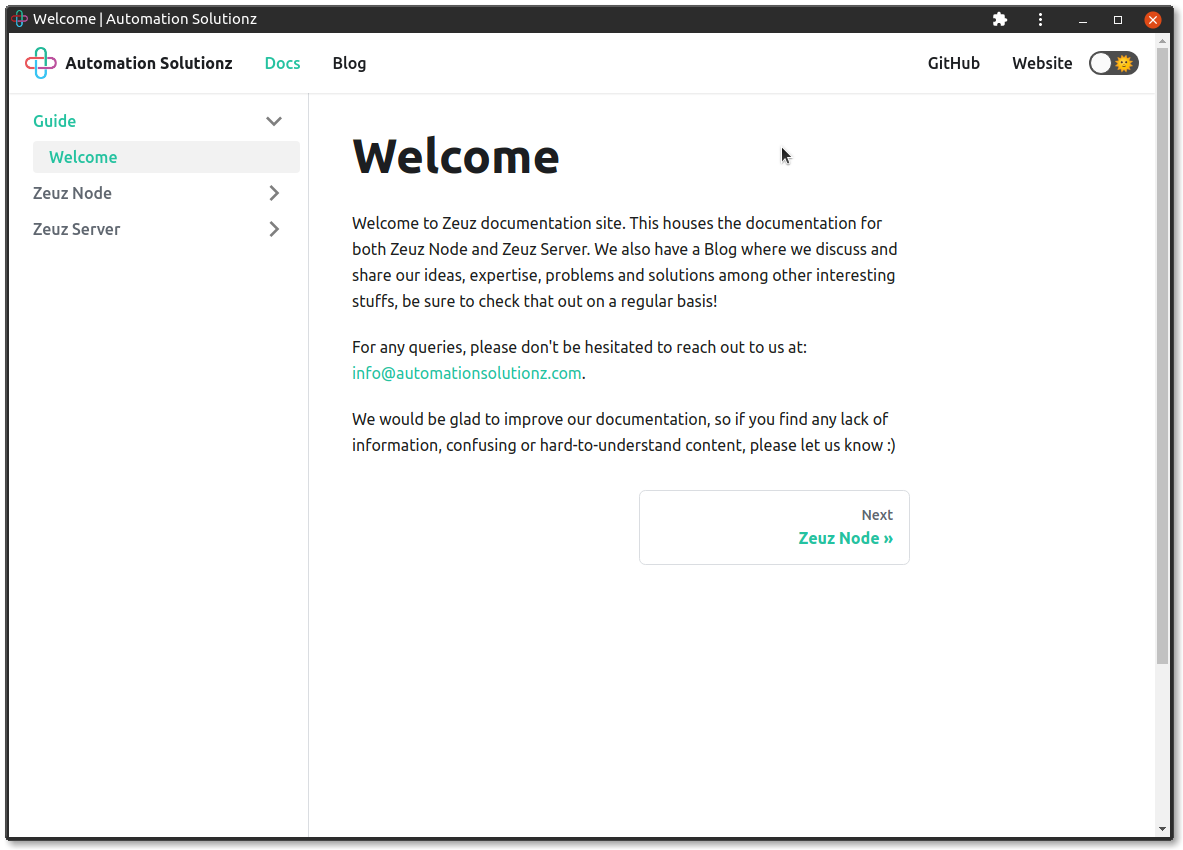Offline access
Zeuz Docs is a Progressive Web App or PWA for short. Which means, you can install it on your machine and it'll be available offline. You'll be notified as new content becomes available.
To install Zeuz Docs as a separate offline app, keep browsing this site or leave
it open for a while. Once it has cached the data for offline usage, you'll see
an icon in the browser navigation bar. Click on it and it'll ask you whether you
want to install it. Click on Install.
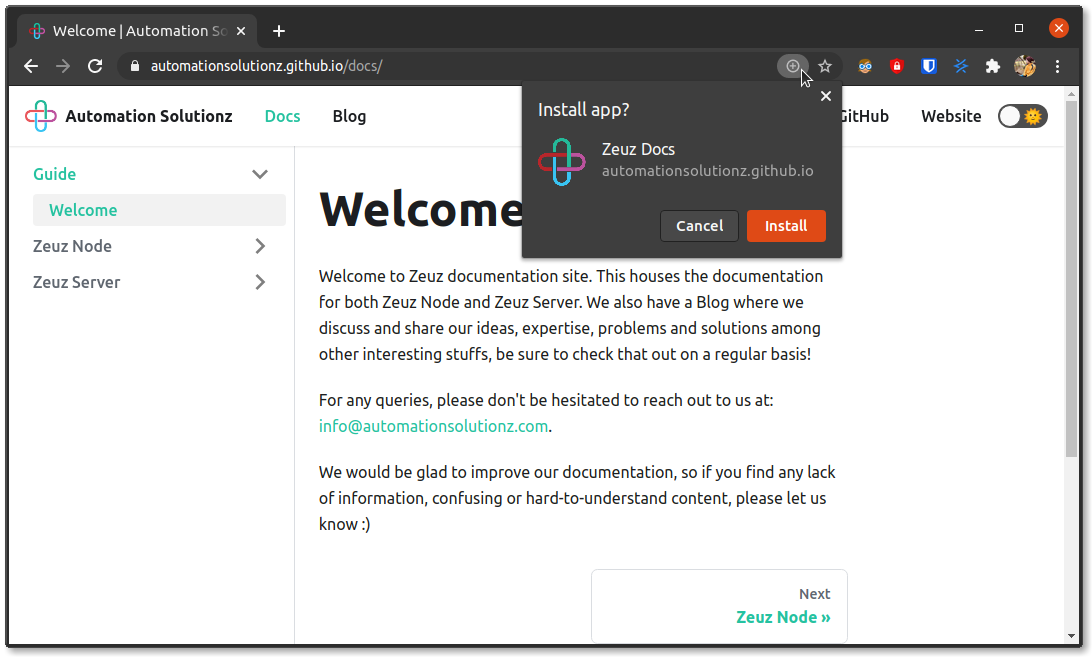
Once installed, it'll be available as an app natively in your operating system.
Start your Application launcher by pressing Win icon on Windows/Linux and `Cmd
- Space` on Mac and type Zeuz and press enter to launch the app.